BISP Program Overview
The Benazir Income Support Program (BISP) is Pakistan's largest social safety net program providing financial assistance to millions of deserving families across the country. This comprehensive guide covers all aspects of BISP registration, survey process, payment issues and activation.

BISP Registration Center - Official Survey Process
Why Register for BISP?
BISP provides quarterly cash transfers to eligible families to help them meet basic needs. Registered beneficiaries receive Rs. 9,000 every three months through secure payment mechanisms.
Eligibility Criteria
To qualify for BISP benefits, applicants must meet the following criteria:
- Poverty Score: PMT score below 32 (automatically calculated during survey)
- Nationality: Must be a Pakistani citizen with valid CNIC
- Income: Monthly household income below poverty threshold
- Family Status: Priority given to widows, orphans, disabled persons
- No Government Employment: No family member should be a government employee
- No Foreign Travel: No international travel history in last 2 years
Important Notice
BISP registration is completely FREE. Beware of agents demanding money for registration or promising guaranteed approval. Only official BISP centers and authorized representatives can conduct surveys.
Registration Process
Follow these steps to complete your BISP registration:
- 1 Visit your nearest BISP Tehsil Office or Registration Center with original CNIC
- 2 Complete the NSER (National Socio-Economic Registry) survey form
- 3 Provide all required documents (CNIC, family registration certificate, etc.)
- 4 Undergo biometric verification through NADRA system
- 5 Receive survey completion receipt with tracking number
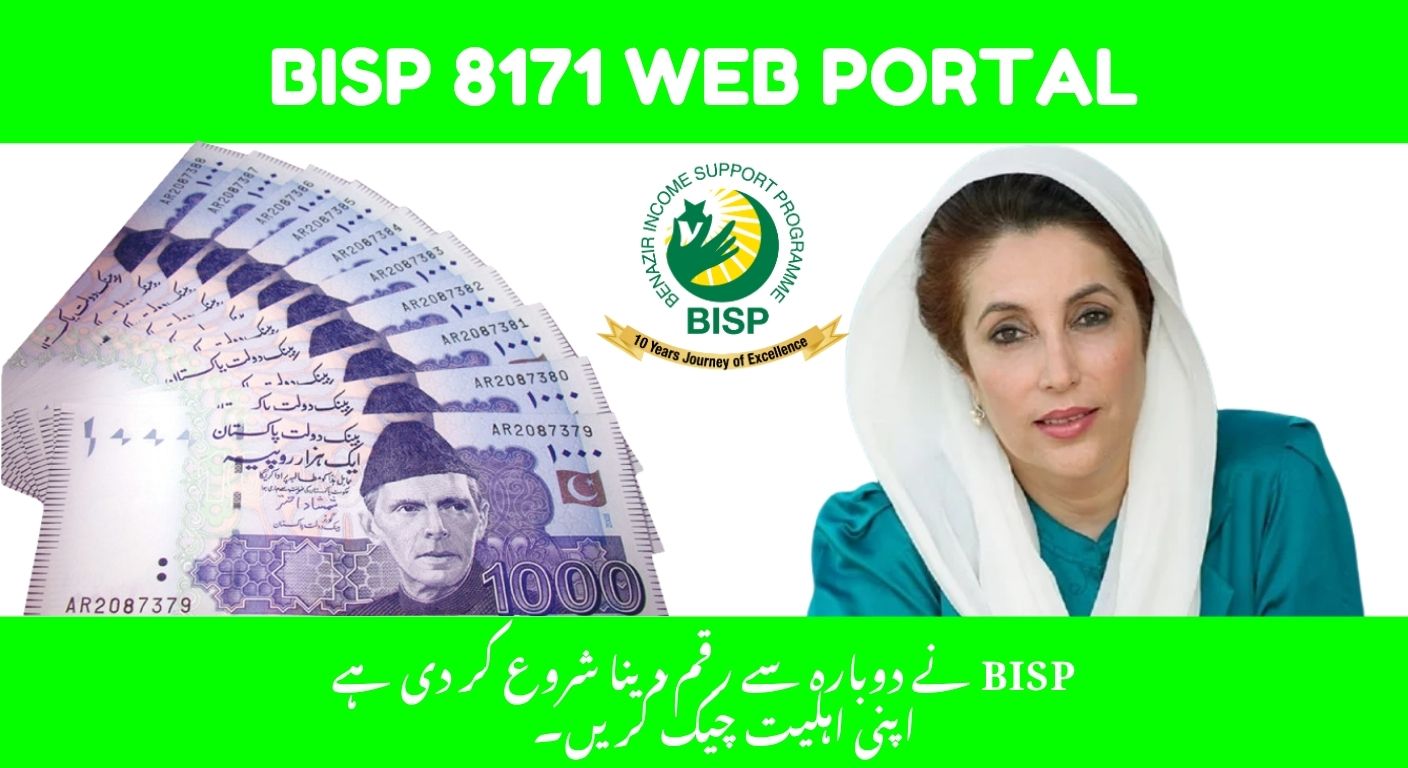
Official BISP Survey Form - Must be completed at registration center
Get Help With RegistrationChecking Your Status
After registration, you can check your BISP status through these methods:
BISP Status Check Methods
- SMS: Send your CNIC number to 8171
- Online: Visit bisp.gov.pk and use tracking number
- Helpline: Call 0800-26477 for information
- BISP Center: Visit your local BISP office with CNIC
Processing typically takes 4-6 weeks. If your status shows "Eligible", you'll receive payment information via SMS.
Common Problems & Solutions
Problem: Survey completed but status not showing
Solution: Wait 6-8 weeks for processing. If still not showing, visit BISP center with your survey receipt.
Problem: Payment not received despite eligibility
Solution: Verify your registered mobile number at BISP center. Payments are often delayed due to incorrect contact information.
Problem: Biometric verification failure at payment center
Solution: Visit NADRA center to update your biometric records, then inform BISP office.
Problem: Status shows "Ineligible" but believe you qualify
Solution: You can request re-survey after 6 months. Ensure all information provided was accurate.
Payment Collection
Once eligible, follow these steps to receive your BISP payments:
- Wait for SMS notification with payment authorization code
- Visit designated payment center (HBL, Alfalah, etc.) with original CNIC
- Complete biometric verification at payment center
- Receive cash payment and collect receipt
- Next payment date will be mentioned on receipt
Payment Security
Never share your payment code or CNIC with anyone. BISP officials will never ask for your payment details over phone. Report any suspicious calls to BISP helpline immediately.
Reactivating Suspended Accounts
If your BISP payments have stopped, these are possible reasons and solutions:
Common Reasons for Suspension
- Missed two consecutive payments
- Change in eligibility status (improved financial situation)
- Incorrect or outdated information in survey
- Biometric verification failures
Reactivation Process
- 1. Visit your district BISP office with original CNIC
- 2. Submit written application for reactivation
- 3. Provide any requested documentation
- 4. Wait for verification and approval (typically 4-6 weeks)
